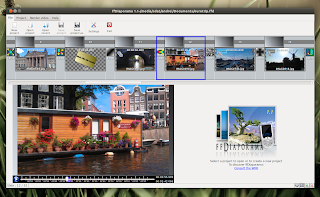Some days ago i see a thread which give tutorial to make laptop with VIA Chrome 9 chipset to work with compiz, even i can’t test it, some of people commented that “it’s work”…
First time i use linux, no 3D driver for it… But now? oh man, why this driver release after 3 years after i use linux.
The tutorial will be simple…
1. Download the driver here
2. Extract, then open folder “5.75.32.87a-u1010-55689” at terminal… then type “sudo ./vinstall”,,, wait until finish….
3. After that make a xorg.conf file, use text editor well, then save in /etc/X11
this is the rest of file contain :
Section "ServerLayout"
Identifier "Default Layout"
Screen "Default Screen"
InputDevice "Mouse"
InputDevice "Keyboard"
EndSection
Section “Files”
# RgbPath “/usr/local/share/X11/rgb”
ModulePath “/usr/lib/xorg/modules”
# FontPath “/usr/share/fonts/X11/misc/”
# FontPath “/usr/share/fonts/X11/TTF/”
# FontPath “/usr/share/fonts/X11/OTF”
# FontPath “/usr/share/fonts/X11/Type1/”
# FontPath “/usr/share/fonts/X11/100dpi/”
# FontPath “/usr/share/fonts/X11/75dpi/”
EndSection
Section “InputDevice”
Identifier “Keyboard”
Driver “kbd”
Option “XkbRules” “xorg”
Option “XkbModel” “pc105”
Option “XkbLayout” “cn”
EndSection
Section “InputDevice”
Identifier “Mouse”
Driver “mouse”
Option “CorePointer”
EndSection
Section “Monitor”
Identifier “CRT”
Option “Ignore” “true”
EndSection
Section “Monitor”
Identifier “LCD”
Option “Enable” “true”
Option “Type” “Hardwired”
Option “PanelSize” “1280×800”
Option “PreferredMode” “1280×800”
Option “DIPort” “DFP_LOW”
EndSection
Section “Monitor”
Identifier “DVI”
Option “Ignore” “true”
EndSection
Section “Monitor”
Identifier “TV”
Option “Ignore” “true”
EndSection
Section “Monitor”
Identifier “HDMI”
Option “Ignore” “true”
EndSection
Section “Monitor”
Identifier “CRT-2”
Option “Ignore” “true”
EndSection
Section “Monitor”
Identifier “LCD-2”
Option “Ignore” “true”
EndSection
Section “Monitor”
Identifier “DVI-2”
Option “Ignore” “true”
EndSection
Section “Monitor”
Identifier “TV-2”
Option “Ignore” “true”
EndSection
Section “Device”
#BusID “PCI:01:00:0”
Driver “via”
VendorName “VIA Tech”
BoardName “via”
Identifier “Configured Video Device”
#Option “MigrationHeuristic” “greedy”
EndSection
Section “Screen”
DefaultDepth 24
SubSection “Display”
Virtual 1280 800
Depth 24
EndSubSection
Identifier “Default Screen”
Device “Configured Video Device”
EndSection
Section “Module”
Load “glx”
Load “dri”
Load “extmod”
EndSection
Section “DRI”
Group 0
Mode 0666
EndSection
Section “Extensions”
Option “Composite” “Enable”
EndSection
4. Finish, restart, and you will get compiz run
glxinfo
name of display: :0.0
display: :0 screen: 0
direct rendering: Yes
server glx vendor string: SGI
server glx version string: 1.2
server glx extensions:
GLX_ARB_multisample, GLX_EXT_import_context, GLX_EXT_texture_from_pixmap,
GLX_EXT_visual_info, GLX_EXT_visual_rating, GLX_MESA_copy_sub_buffer,
GLX_OML_swap_method, GLX_SGIS_multisample, GLX_SGIX_fbconfig,
GLX_SGIX_pbuffer, GLX_SGIX_visual_select_group
client glx vendor string: SGI
client glx version string: 1.4
client glx extensions:
GLX_ARB_get_proc_address, GLX_MESA_copy_sub_buffer,
GLX_SGI_make_current_read, GLX_SGIX_fbconfig, GLX_SGIX_pbuffer,
GLX_EXT_texture_from_pixmap
GLX version: 1.2
GLX extensions:
GLX_MESA_copy_sub_buffer, GLX_SGIX_fbconfig, GLX_SGIX_pbuffer
OpenGL vendor string: S3/VIA Graphics, Incorporated
OpenGL renderer string: S3/VIA Graphics Chrome9 HC IGP
OpenGL version string: 1.4 15.13.18.01
OpenGL extensions:
WGL_ARB_extensions_string, WGL_EXT_extensions_string,
WGL_EXT_swap_control, GL_S3_s3tc, GL_EXT_compiled_vertex_array,
GL_EXT_texture_env_add, GL_ARB_multitexture, GL_ARB_transpose_matrix,
GL_ARB_texture_env_add, GL_ARB_texture_cube_map,
GL_ARB_texture_compression, GL_ARB_texture_border_clamp,
GL_ARB_point_parameters, GL_ARB_texture_env_combine,
GL_ARB_texture_env_crossbar, GL_ARB_texture_env_dot3,
GL_ARB_texture_mirrored_repeat, GL_ARB_depth_texture, GL_ARB_shadow,
GL_ARB_shadow_ambient, GL_ARB_window_pos, GL_ARB_vertex_program,
GL_ARB_fragment_program, GL_ARB_vertex_buffer_object,
GL_ARB_occlusion_query, GL_ARB_texture_non_power_of_two,
GL_ARB_point_sprite, GL_EXT_texture_rectangle, GL_ARB_texture_rectangle,
GL_EXT_abgr, GL_EXT_blend_color, GL_EXT_texture3D, GL_EXT_histogram,
GL_EXT_convolution, GL_EXT_packed_pixels, GL_SGIS_texture_lod,
GL_EXT_rescale_normal, GL_EXT_vertex_array, GL_SGIS_generate_mipmap,
GL_SGIS_texture_edge_clamp, GL_SGIS_texture_border_clamp,
GL_EXT_blend_minmax, GL_EXT_blend_subtract, GL_EXT_point_parameters,
GL_EXT_draw_range_elements, GL_EXT_bgra,
GL_EXT_separate_specular_color, GL_EXT_secondary_color,
GL_EXT_multi_draw_arrays, GL_EXT_fog_coord, GL_EXT_texture_env_combine,
GL_EXT_blend_func_separate, GL_EXT_stencil_wrap,
GL_NV_texgen_reflection, GL_EXT_texture_lod_bias,
GL_EXT_texture_filter_anisotropic, GL_NV_blend_square,
GL_EXT_texture_compression_s3tc, GL_NV_texture_rectangle,
GL_ATI_fragment_shader, GL_ATI_vertex_array_object,
GL_EXT_vertex_shader, GL_ATI_element_array, GL_EXT_shadow_funcs,
GL_EXT_stencil_two_side, GL_ATI_texture_env_combine3,
GL_ATI_vertex_attrib_array_object, GL_KTX_buffer_region,
GL_WIN_swap_hint, GL_EXT_color_table, GL_SGI_color_matrix,
GL_EXT_texture_cube_map, GL_EXT_texture_edge_clamp
32 GLX Visuals
visual x bf lv rg d st colorbuffer sr ax dp st accumbuffer ms cav
id dep cl sp sz l ci b ro r g b a F gb bf th cl r g b a ns b eat
—————————————————————————-
0x021 24 tc 0 32 0 r y . 8 8 8 8 . . 0 24 8 0 0 0 0 0 0 None
0x08a 24 tc 0 32 0 r . . 8 8 8 8 . . 0 24 0 0 0 0 0 0 0 None
0x08b 24 tc 0 32 0 r . . 8 8 8 8 . . 0 24 0 16 16 16 16 0 0 None
0x08c 24 tc 0 32 0 r y . 8 8 8 8 . . 0 24 0 0 0 0 0 0 0 None
0x08d 24 tc 0 32 0 r y . 8 8 8 8 . . 0 24 0 16 16 16 16 0 0 None
0x08e 24 tc 0 32 0 r . . 8 8 8 8 . . 0 24 8 0 0 0 0 0 0 None
0x08f 24 tc 0 32 0 r . . 8 8 8 8 . . 0 24 8 16 16 16 16 0 0 None
0x090 24 tc 0 32 0 r y . 8 8 8 8 . . 0 24 8 16 16 16 16 0 0 None
0x091 24 tc 0 32 0 r . . 8 8 8 8 . . 0 24 0 0 0 0 0 0 0 None
0x092 24 tc 0 32 0 r . . 8 8 8 8 . . 0 24 0 16 16 16 16 0 0 None
0x093 24 tc 0 32 0 r y . 8 8 8 8 . . 0 24 0 0 0 0 0 0 0 None
0x094 24 tc 0 32 0 r y . 8 8 8 8 . . 0 24 0 16 16 16 16 0 0 None
0x095 24 tc 0 32 0 r . . 8 8 8 8 . . 0 24 8 0 0 0 0 0 0 None
0x096 24 tc 0 32 0 r . . 8 8 8 8 . . 0 24 8 16 16 16 16 0 0 None
0x097 24 tc 0 32 0 r y . 8 8 8 8 . . 0 24 8 16 16 16 16 0 0 None
0x098 24 dc 0 32 0 r . . 8 8 8 8 . . 0 24 0 0 0 0 0 0 0 None
0x099 24 dc 0 32 0 r . . 8 8 8 8 . . 0 24 0 16 16 16 16 0 0 None
0x09a 24 dc 0 32 0 r y . 8 8 8 8 . . 0 24 0 0 0 0 0 0 0 None
0x09b 24 dc 0 32 0 r y . 8 8 8 8 . . 0 24 0 16 16 16 16 0 0 None
0x09c 24 dc 0 32 0 r . . 8 8 8 8 . . 0 24 8 0 0 0 0 0 0 None
0x09d 24 dc 0 32 0 r . . 8 8 8 8 . . 0 24 8 16 16 16 16 0 0 None
0x09e 24 dc 0 32 0 r y . 8 8 8 8 . . 0 24 8 0 0 0 0 0 0 None
0x09f 24 dc 0 32 0 r y . 8 8 8 8 . . 0 24 8 16 16 16 16 0 0 None
0x0a0 24 dc 0 32 0 r . . 8 8 8 8 . . 0 24 0 0 0 0 0 0 0 None
0x0a1 24 dc 0 32 0 r . . 8 8 8 8 . . 0 24 0 16 16 16 16 0 0 None
0x0a2 24 dc 0 32 0 r y . 8 8 8 8 . . 0 24 0 0 0 0 0 0 0 None
0x0a3 24 dc 0 32 0 r y . 8 8 8 8 . . 0 24 0 16 16 16 16 0 0 None
0x0a4 24 dc 0 32 0 r . . 8 8 8 8 . . 0 24 8 0 0 0 0 0 0 None
0x0a5 24 dc 0 32 0 r . . 8 8 8 8 . . 0 24 8 16 16 16 16 0 0 None
0x0a6 24 dc 0 32 0 r y . 8 8 8 8 . . 0 24 8 0 0 0 0 0 0 None
0x0a7 24 dc 0 32 0 r y . 8 8 8 8 . . 0 24 8 16 16 16 16 0 0 None
0x069 32 tc 0 32 0 r y . 8 8 8 8 . . 0 24 8 0 0 0 0 0 0 None
32 GLXFBConfigs:
visual x bf lv rg d st colorbuffer sr ax dp st accumbuffer ms cav
id dep cl sp sz l ci b ro r g b a F gb bf th cl r g b a ns b eat
—————————————————————————-
0x06a 24 tc 0 32 0 r . . 8 8 8 8 . . 0 24 0 0 0 0 0 0 0 None
0x06b 24 tc 0 32 0 r . . 8 8 8 8 . . 0 24 0 16 16 16 16 0 0 Slow
0x06c 24 tc 0 32 0 r y . 8 8 8 8 . . 0 24 0 0 0 0 0 0 0 None
0x06d 24 tc 0 32 0 r y . 8 8 8 8 . . 0 24 0 16 16 16 16 0 0 Slow
0x06e 24 tc 0 32 0 r . . 8 8 8 8 . . 0 24 8 0 0 0 0 0 0 None
0x06f 24 tc 0 32 0 r . . 8 8 8 8 . . 0 24 8 16 16 16 16 0 0 Slow
0x070 24 tc 0 32 0 r y . 8 8 8 8 . . 0 24 8 0 0 0 0 0 0 None
0x071 24 tc 0 32 0 r y . 8 8 8 8 . . 0 24 8 16 16 16 16 0 0 Slow
0x072 24 tc 0 32 0 r . . 8 8 8 8 . . 0 24 0 0 0 0 0 0 0 None
0x073 24 tc 0 32 0 r . . 8 8 8 8 . . 0 24 0 16 16 16 16 0 0 Slow
0x074 24 tc 0 32 0 r y . 8 8 8 8 . . 0 24 0 0 0 0 0 0 0 None
0x075 24 tc 0 32 0 r y . 8 8 8 8 . . 0 24 0 16 16 16 16 0 0 Slow
0x076 24 tc 0 32 0 r . . 8 8 8 8 . . 0 24 8 0 0 0 0 0 0 None
0x077 24 tc 0 32 0 r . . 8 8 8 8 . . 0 24 8 16 16 16 16 0 0 Slow
0x078 32 tc 0 32 0 r y . 8 8 8 8 . . 0 24 8 0 0 0 0 0 0 None
0x079 24 tc 0 32 0 r y . 8 8 8 8 . . 0 24 8 16 16 16 16 0 0 Slow
0x07a 24 dc 0 32 0 r . . 8 8 8 8 . . 0 24 0 0 0 0 0 0 0 None
0x07b 24 dc 0 32 0 r . . 8 8 8 8 . . 0 24 0 16 16 16 16 0 0 Slow
0x07c 24 dc 0 32 0 r y . 8 8 8 8 . . 0 24 0 0 0 0 0 0 0 None
0x07d 24 dc 0 32 0 r y . 8 8 8 8 . . 0 24 0 16 16 16 16 0 0 Slow
0x07e 24 dc 0 32 0 r . . 8 8 8 8 . . 0 24 8 0 0 0 0 0 0 None
0x07f 24 dc 0 32 0 r . . 8 8 8 8 . . 0 24 8 16 16 16 16 0 0 Slow
0x080 24 dc 0 32 0 r y . 8 8 8 8 . . 0 24 8 0 0 0 0 0 0 None
0x081 24 dc 0 32 0 r y . 8 8 8 8 . . 0 24 8 16 16 16 16 0 0 Slow
0x082 24 dc 0 32 0 r . . 8 8 8 8 . . 0 24 0 0 0 0 0 0 0 None
0x083 24 dc 0 32 0 r . . 8 8 8 8 . . 0 24 0 16 16 16 16 0 0 Slow
0x084 24 dc 0 32 0 r y . 8 8 8 8 . . 0 24 0 0 0 0 0 0 0 None
0x085 24 dc 0 32 0 r y . 8 8 8 8 . . 0 24 0 16 16 16 16 0 0 Slow
0x086 24 dc 0 32 0 r . . 8 8 8 8 . . 0 24 8 0 0 0 0 0 0 None
0x087 24 dc 0 32 0 r . . 8 8 8 8 . . 0 24 8 16 16 16 16 0 0 Slow
0x088 24 dc 0 32 0 r y . 8 8 8 8 . . 0 24 8 0 0 0 0 0 0 None
0x089 24 dc 0 32 0 r y . 8 8 8 8 . . 0 24 8 16 16 16 16 0 0 Slow
Some the tester said that was little laggy, but instead for the compiz, you can use xcompmgr which give you more easy than compiz…
credits : thread , user

 So what in partial strut? if you have experience with tint2 you will know that everytime you run tint2, tint2 panel always make space to it self. it’s good overall. But here i need tint2 to be clock shower not a full panel it self, if you just set the parameter “panel_items=C” mean clock only, and run tint2… tint2 always making space to rest of the panel.
So what in partial strut? if you have experience with tint2 you will know that everytime you run tint2, tint2 panel always make space to it self. it’s good overall. But here i need tint2 to be clock shower not a full panel it self, if you just set the parameter “panel_items=C” mean clock only, and run tint2… tint2 always making space to rest of the panel. ideskMy desktop using openbox which doesn’t have desktop manager like nautilus that can manage desktop icons automatically. So i use idesk , an application that give you shortcut to your favourite applications, but this application can’t give shorcut to your flashdisk or give auto iconized desktop shorcut.
ideskMy desktop using openbox which doesn’t have desktop manager like nautilus that can manage desktop icons automatically. So i use idesk , an application that give you shortcut to your favourite applications, but this application can’t give shorcut to your flashdisk or give auto iconized desktop shorcut.