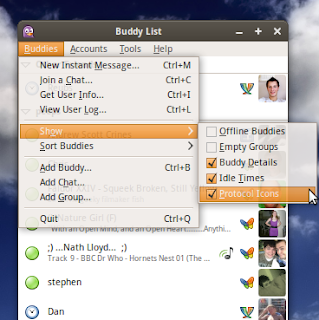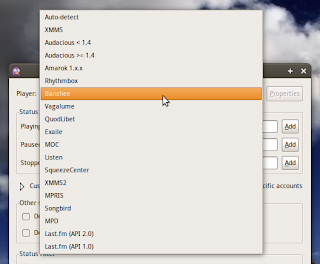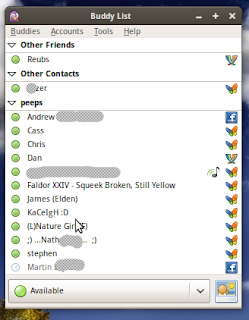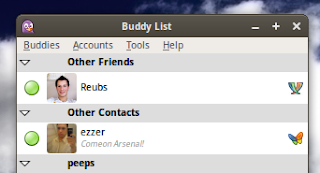>
Pidgin Facebook Chat
Chat to Facebook contacts from within Pidgin and see available contacts sat amongst the rest of your pidgin contacts.
Download
Open a terminal session and type
- sudo apt-get install pidgin-facebookchat
Or download the latest .deb from the official project page @ http://code.google.com/p/pidgin-facebookchat/
MusicTracker is a “now playing” plug-in for Pidgin. It supports a palatable herd of music players, from Banshee to LastFm and provides a wide range of customization options (such as format, when to show, etc.)
Open a terminal
- sudo apt-get install pidgin-musictracker
Configure via the plug-ins menu.
Auto-resize Buddy List
Auto-resize does what its name implies: it automatically adjust the height of pidgin to fit the number of contacts in the buddy list. Particularly useful if you only choose to show currently on-line contacts.
Download
Deb available @ http://raoulito.info/plugins/pidgin_autoresize/
Avatars To The Left
Display contacts avatars on the left of the screen with this tweaked theme.
Find the hack @ http://gnome-look.org/content/show.php/Pidgin+theme+with+avatars+to+the+left?content=111392
Install
Create a folder called ‘themes’ in ~/.purple/ and then select the theme via Pidgin’s preferences menu.