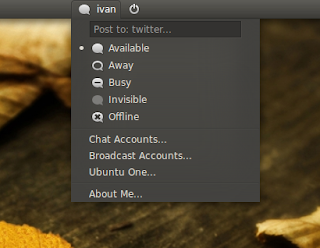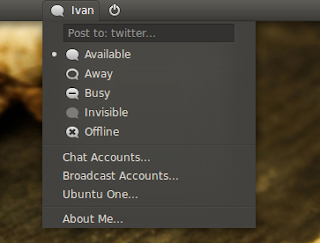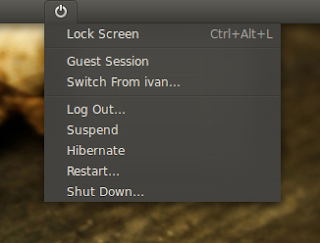>
MeMenu is applet in panel thats allow you to set online status and post updates to Twitter, Facebook…
By default it show username on panel.
To change it to show you name go to terminal and type:
gconftool -s /system/indicator/me/display –type int 2
To remove MeMenu and leave only session manager type
gconftool -s /system/indicator/me/display –type int 0
To restore to default type:
gconftool -s /system/indicator/me/display –type int 1